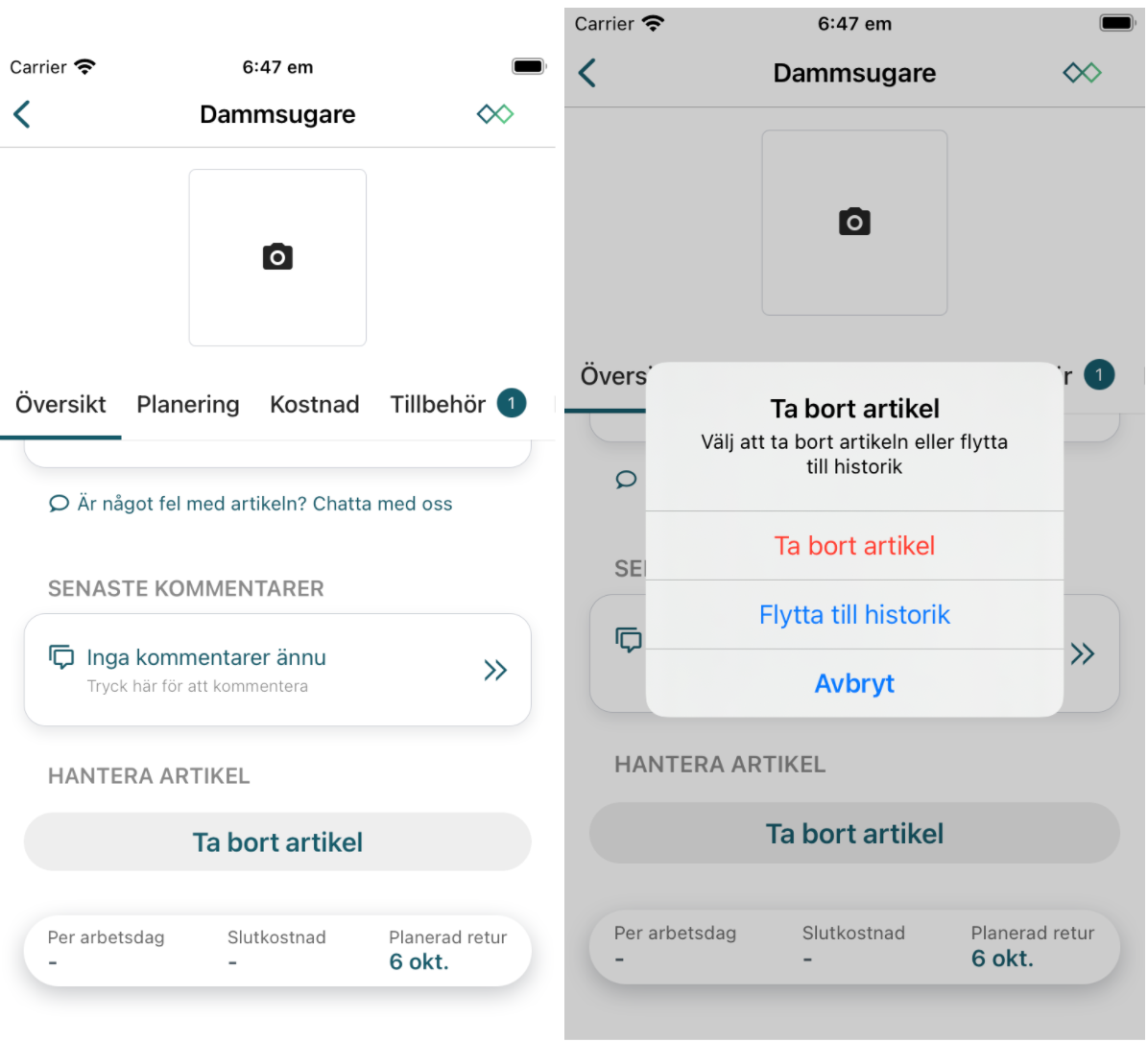Back to updates
Manage own item accessories
Atakan Kara, Feb 9, 2021In this update we have added a menu that lets you create, connect existing and remove items as accessories. Navigate to the parent item, open the accessories tab and you will see the new menu in the bottom right corner.
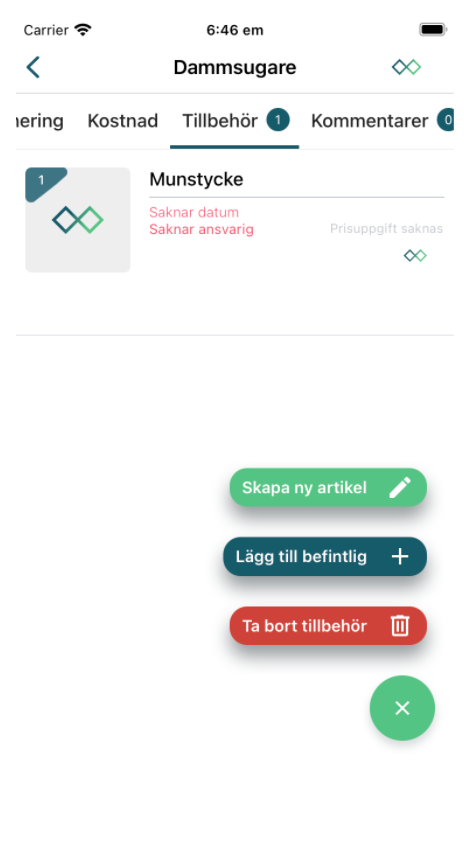
To delete an item, navigate to it, scroll to the bottom and click on "remove item". You will then have two options, either delete it permanently, or move it to "Confirmed return".